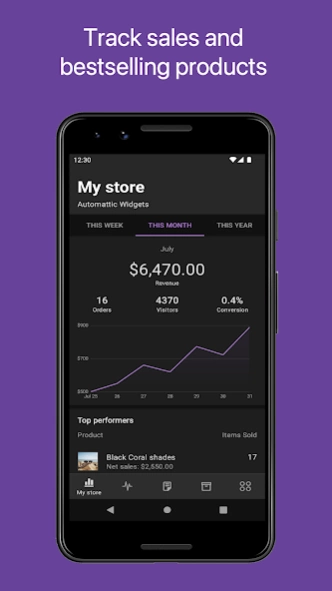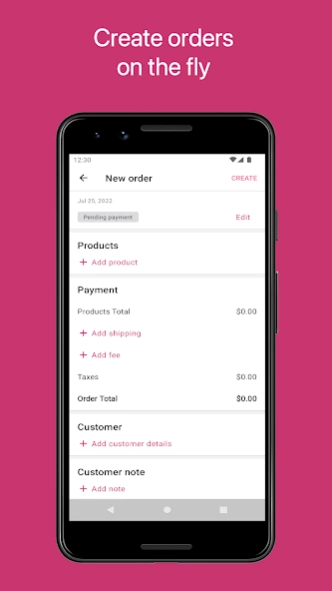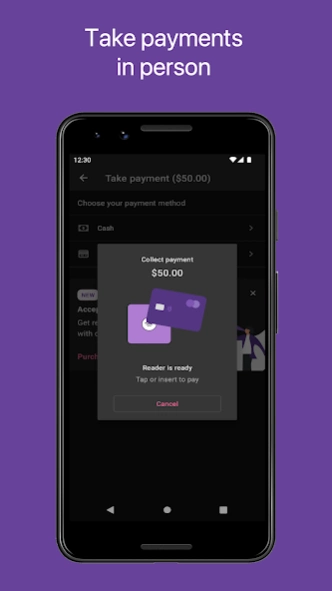WooCommerce
Free Version
Publisher Description
Run your store from anywhere
Manage your business on the go with the WooCommerce Mobile App. Add products, create orders, take quick payments, and keep an eye on new sales and key stats in real time.
Add and edit products with a touch
Get started in seconds! Create, group, and publish products directly from your Android phone or tablet. Capture your creativity the moment it strikes – turn your ideas into products immediately, or save them as drafts for later.
Create orders on the fly
Once you have some products created, it’s simple. Choose items from your catalog, add shipping, and then fill in customer details to quickly create an order that syncs with your inventory.
Take payments in person
Collect physical payments using WooCommerce In-Person Payments and a card reader. Start a new order - or find an existing one that’s pending payment - and collect payment using the card reader or a digital wallet, such as Google Pay.
Get notified of every sale
Now that you’re actively selling, never miss an order or a review. Keep yourself in the loop by enabling real-time alerts – and listen for that addictive “cha-ching” sound that comes with each new sale!
Track sales and bestselling products
See which products are winning at a glance. Keep tabs on your overall revenue, order count, and visitor data by week, month, and year. Knowledge = power.
WooCommerce is the world’s most customizable open-source eCommerce platform. Whether you’re launching a business, taking brick-and-mortar retail online, or developing sites for clients, use WooCommerce for a store that powerfully blends content and commerce.
Requirements: WooCommerce v3.5+.
View the Privacy Notice for California users at https://automattic.com/privacy/#california-consumer-privacy-act-ccpa.
About WooCommerce
WooCommerce is a free app for Android published in the Office Suites & Tools list of apps, part of Business.
The company that develops WooCommerce is Automattic, Inc. The latest version released by its developer is 1.0.
To install WooCommerce on your Android device, just click the green Continue To App button above to start the installation process. The app is listed on our website since 2024-04-19 and was downloaded 3 times. We have already checked if the download link is safe, however for your own protection we recommend that you scan the downloaded app with your antivirus. Your antivirus may detect the WooCommerce as malware as malware if the download link to com.woocommerce.android is broken.
How to install WooCommerce on your Android device:
- Click on the Continue To App button on our website. This will redirect you to Google Play.
- Once the WooCommerce is shown in the Google Play listing of your Android device, you can start its download and installation. Tap on the Install button located below the search bar and to the right of the app icon.
- A pop-up window with the permissions required by WooCommerce will be shown. Click on Accept to continue the process.
- WooCommerce will be downloaded onto your device, displaying a progress. Once the download completes, the installation will start and you'll get a notification after the installation is finished.
Program Details
General |
|
|---|---|
| Publisher | Automattic, Inc |
| Released Date | 2024-04-19 |
| Languages | English |
Category |
|
|---|---|
| Category | Business |
| Subcategory | Office Suites & Tools |
System requirements |
|
|---|---|
| Operating systems | android |
Download information |
|
|---|---|
| File size | |
| Total downloads | 3 |
Pricing |
|
|---|---|
| License model | Free |
| Price | N/A |
Version History
version N/A
posted on 2024-04-19
16.4:
We're excited to introduce some new features! Our latest update allows you to charge tax for custom amounts and set one-time shipping for subscription products. You can also set subscription products as "virtual products". Plus, we've added an AI feature that generates a thank-you note on the completed order's details screen. Enjoy our new and improved WooCommerce app!
version N/A
posted on 2024-03-28
17.7:
Exciting news for WooCommerce app users! We've fixed a bug to keep product searches intact after changes, and optimized the product viewing experience on tablets with a two-pane layout. Customize your analytics with ease in the Analytics Hub. Plus, orders made in the app are now clearly tagged, improving tracking.
version N/A
posted on 2024-02-23
17.4:
We're excited to offer support for third-party Passkey providers. This update is designed to provide WordPress.com users with more flexibility and convenience in how they manage their account's security. Get ready to say goodbye to password fatigue and hello to a smoother, secure login experience!
version N/A
posted on 2024-02-13
17.2:
This version includes optimizations for speed and reliability. We are committed to continuously improving the app, making managing your online store more efficient and hassle-free.
version N/A
posted on 2024-02-02
17.1:
This release focuses on bug fixes and improvements to help you get your business started. Keep your feedback rolling in; it helps us figure out what to work on next.
version N/A
posted on 2024-01-26
17.0:
Get ready for a smoother experience with our latest update! We've ironed out the pesky bug that kept gift cards from showing up in the 'totals' section during order creation and editing. Managing your sales with our WooCommerce app is now more seamless than ever. Update now and enjoy the hassle-free enhancements!
version N/A
posted on 2024-01-19
16.8:
We've polished your WooCommerce app experience! Check out the sleek new design for the deposit summary on the payments screen. Say goodbye to crashes after resetting your selected site, and enjoy a smoother store switching process right after you create a new store. Plus, managing custom amounts is now a breeze with our full-screen feature. Update now for a more seamless and stable business management journey!
version N/A
posted on 2024-01-19
16.9:
Fresh out of the oven! Our latest WooCommerce app update brings you a sleeker shopping cart experience. We've handily relocated the order creation to the bottom of your screen for easy thumb access, giving you more room to navigate. Plus, we've streamlined your workflow by detaching the order editing from the creation process. Get ready for a tidier, more efficient way to manage your sales. Tap "Update" and feel the difference!
version N/A
posted on 2024-01-05
16.6:
Exciting news, everyone! The latest update enhances your WooCommerce experience in multiple ways. Enjoy swift inventory updates by effortlessly scanning barcodes directly from the Products page—imagine the convenience! Our revamped UI now introduces percentage-based custom amounts for added flexibility. Begin your product creation journey seamlessly by incorporating images from other apps. Dive in now and explore these fantastic enhancements!
version N/A
posted on 2023-12-08
16.5:
The latest WooCommerce app version focuses on stability improvements! Additionally, WooPayments users can now seamlessly switch between currencies on the Deposits Summary view. Upgrade now for a smoother WooCommerce experience!
version 16.2
posted on 2023-11-24
16.2:
Welcome to the latest update of our WooCommerce mobile app! We're excited to unveil a redesigned Payments and Customers section, enhancing your order creation workflow. This update aligns with our design specifications, making it easier to input custom amounts. Enjoy a more intuitive, user-friendly experience. Update now!
version 16.1
posted on 2023-11-19
16.1:
Discover a more seamless WooCommerce experience with our latest update! We've introduced a new feature allowing you to input custom amounts during order creation, providing you with greater flexibility. Also, we've enhanced our error handling for a smoother Jetpack Connection, especially when using a custom admin URL. Enjoy a more streamlined and efficient app, designed for your convenience.
version 15.8
posted on 2023-11-12
15.8:
This update brings crucial bug fixes, ensuring a smoother experience. It also introduces the ability to update tax rates when editing orders, providing you with greater control. Stay tuned for more exciting features in upcoming releases. Thank you for choosing WooCommerce.
version 15.7
posted on 2023-10-14
Enhance your WooCommerce experience with our latest update. In-Person Payments now notify you about card reader updates, keeping transactions smooth. We've boosted Order Creation - the customers list uses cached data for speed, and customers without address information are properly displayed. Can't find a customer with an email? There's a shortcut to create that manually. Plus, Product Creation uses AI to suggest new categories and tags. Upgrade for a more efficient WooCommerce experience.
version 15.6
posted on 2023-10-08
15.6:
We're thrilled to announce our latest update! Now, merchants selling in different locations can enjoy the convenience of automatic tax rate settings. We've also fixed an issue that was preventing login when sites used a custom directory for WordPress installation. Plus, we've supercharged product creation with AI capabilities for WPCOM and self-hosted stores using the Jetpack AI plugin. Enjoy smoother operations and enhanced productivity with these new improvements. Happy selling!
version 15.5
posted on 2023-09-29
15.5:
We're excited to introduce a new feature in this new update! To help you stay on top of customer feedback, we've added a new filter for unread product reviews. This will allow you to easily sort and prioritize your responses, ensuring that all your customers feel heard and valued. Enjoy this new level or efficiency in managing your online store.
version 15.3
posted on 2023-09-24
15.3:
We're excited to roll out the latest update for our Android App. This release brings general improvements for a smoother, faster, and more user-friendly experience. Enjoy enhanced performance, a streamlined interface, and bug fixes. Happy selling!
version 15.2
posted on 2023-09-16
15.2:
We're thrilled to announce a new update for our Android app! In this version, we've moved the 'Close Account' option to a new section called 'Account Settings' for easier navigation. We've also fixed some issues with the order's badge counter to ensure accurate tracking. Plus, we've made improvements to the WooPayments onboarding task for a smoother setup process. Update now for a better user experience!
version 15.1
posted on 2023-09-09
15.1:
Did you know that with Tap to Pay, you can accept card payments with your phone? We've enhanced the initial experience to make it even easier. This release also includes stability fixes for the login. Thank you for choosing WooCommerce!
version N/A
posted on 2023-09-02
15.0:
This release focuses on bug fixes and improvements to help you get your business started. Keep your feedback rolling in; it helps us figure out what to work on next.
version N/A
posted on 2023-08-25
14.9:
Adding coupons to your orders has never been easier. Simply select one from the list of existing coupons. Please continue to send us feedback – we are listening!
version N/A
posted on 2023-08-19
14.8:
Exciting news! You can now create coupons directly within the app - provide exclusive discounts and special offers to your customers! We've enhanced the process of linking customers to their orders, making it quicker and more efficient. Update your app to experience these new enhancements!
version N/A
posted on 2023-08-12
14.7:
We've been working on making shipping configuration available in the app. Your Shipping Zones are now viewable from the Settings screen. Stay tuned for more updates on this in the future!
version N/A
posted on 2023-08-04
14.6:
We're back with some new updates to improve your experience with our app! It's easy for you to generate product descriptions with a click of a button. As always, we're here to make your app journey smoother and more enjoyable. Thanks for sticking with us!
version N/A
posted on 2023-07-28
14.5:
Introducing our new In-Person Payments feature, Tap To Pay, on Android for quicker transactions and a smoother shopping experience. Also, managing discounts is now easier with our latest feature that allows you to apply direct product discounts during the order process, saving time and increasing efficiency. Keep your updates on to enjoy WooCommerce's continuous improvements and latest features!
version N/A
posted on 2023-07-14
14.3:
This release includes the option to add multiple coupons when creating an order. We've also made it super easy to search for a product by scanning the barcode or qr code. Check it out!
version N/A
posted on 2023-07-08
14.2:
Did you know you can now add coupons when creating an order? Yes, you can! You can also manage your coupons by heading over to the menu tab and clicking on the Coupons feature. Lastly, we’ve made some improvements to the scanning functionality when searching for a product. But we’re not done. Keep an eye out for more enhancements in the future.
version N/A
posted on 2023-06-24
14.0:
This release includes several bug fixes and improvements to help you get your business started and ensure a smooth experience. Stay tuned for more enhancements in the future.
version N/A
posted on 2023-06-24
14.1:
This release includes some bug fixes & performance enhancements to the orders and products sections of the app. Keep your feedback coming!
version N/A
posted on 2023-06-11
13.9:
We've introduced a new feature that allows you to search for products by SKU in the product selector screen, making it even easier to find the items you're looking for. Please try it out and share your feedback!
version N/A
posted on 2023-06-02
13.8:
Exciting news! You can now scan the barcode of a product when creating an order from the app! No need to manually scroll in search of a product anymore! We also fixed a couple of crash issues in the order list and product detail screens. Please continue to send us feedback – we are listening!
version N/A
posted on 2023-05-16
13.4:
This release includes several bug fixes and improvements to make your experience smoother. We're committed to continuously improving the WooCommerce app, and we have some exciting updates coming in the next few weeks. Stay tuned!
version N/A
posted on 2023-04-21
13.1:
More love for In-Person Payments and orders this time around, including the option to select your most popular products when creating an order.
version N/A
posted on 2023-03-24
12.8:
This release includes a lot of improvements to the order creation functionality. It's possible to select multiple products at one go & an improved faster search & filter option. We also fixed a few bugs and made several enhancements for accessibility of the Analytics section. Furthermore, WordPress.com users can now easily view the details of their plans by accessing the new 'Upgrades' screen in the Menu.
version 9.0
posted on 2022-04-29
9.0:
Dates are crucial when you’re running a business! We fixed a glitch when setting a “sale date” on a product - sometimes, that date didn’t end up being what you selected. Community feedback for the win!
version 8.8
posted on 2022-04-15
8.8:
Even though this release doesn’t have any surprising new features, we still put a lot of love into it! We fixed a few bugs and made several improvements for accessibility using TalkBack.
Did you know we’ve released a beta feature for creating orders? Head to the Menu tab, tap the settings icon, and scroll to beta features.
version 8.7
posted on 2022-04-01
8.7:
Did you know we’ve released a beta feature for creating orders? Head to the Menu tab, tap the settings icon, and scroll to beta features. We just added fees and shipping costs!
We fixed a rare issue where sometimes the notes for an order appeared incorrectly. Thanks for letting us know!
version 8.6
posted on 2022-03-19
8.6:
This release contains a helpful feature for merchants looking to record a quick monetary transaction that we call simple payments. Quickly take an in-person credit card payment or send your customer a payment link to your site!
You’ll also see we changed the tabs a bit and added a “More” tab. Store settings and a few other things were moved there to prepare for more features!
version 8.4.1
posted on 2022-02-19
8.4:
We’re in the process of refreshing the look of the app! You’ll notice some nice visual changes to the sales graph in My Store and a new conversion calculation. We’re also no longer rounding the sales totals to provide greater clarity. This isn’t the last of it - more updates to come in the next few weeks!
version 8.2
posted on 2022-01-21
8.2:
For this release, we focused on polishing a few things and taking care of minor bugs that our team found. Don’t be fooled - we are working on some pretty cool stuff for you all in 2022! Keep your feedback rolling in; it helps us figure out what to work on next. 💜
version 8.3
posted on 2022-01-21
8.3:
We’ve improved order refunding to let you refund fees to customers. There are some pretty cool updates coming in the next few weeks! If you’d like to join our early beta program, visit https://woocommercehalo.wordpress.com.
version 8.1.1
posted on 2022-01-08
8.1:
The orders tab has gotten an update with this release. The tabs are now gone, and we’ve given you a filter by status or date range option. This is based upon your direct feedback over the years, and we know you’ll like the change!
version 8.0
posted on 2021-12-11
8.0:
We’ve made some updates to our in-person payments support! Your card reader might have firmware software updates - some are super important and are required to be installed immediately. With this release, you can defer the upgrade of the optional updates for a better time.
version 7.9
posted on 2021-11-27
7.9:
We know that your customers don’t always enter their addresses correctly when they place their orders. You’ll find that you can now edit the billing and shipping address along with customer-provided notes.
version 7.7
posted on 2021-10-29
7.7:
Merchants using WooCommerce Payments in the USA can accept in-person credit card payments for your customers’ payment upon delivery or pickup orders. Also included in this release are a few minor improvements based on your feedback. Thanks for helping us make a better app for everyone.
version 7.6.1
posted on 2021-10-16
Whoops! We heard that some people stopped getting push notifications with our recent release. This fixes that issue by temporarily switching back to push notifications for the current store only.
version 7.6
posted on 2021-10-02
7.6:
We know that adding images to your products is one of the features you love using in the app! We’ve improved the experience to upload in the background while you continue on other tasks.
If you’re managing multiple stores in the app, you’ll be happy to hear this news. You’ll now receive push notifications for all of your stores, not just the current one! Surprise!
version 7.5
posted on 2021-09-18
7.5:
Viewing orders with products using WooCommerce’s Product Add-Ons Extension is a new feature! Head over to your store’s settings in the app on the My store tab and turn this on under Beta features. Be sure to send us feedback about the experience!
You’ll also find that you can filter the product list by category. You asked, and we delivered!
version 7.4
posted on 2021-09-04
7.4:
Product reviews requiring your approval have a new label to make it easier for you to distinguish them from already approved reviews.
This update also includes several enhancements to the shipping label feature using the WooCommerce Shipping & Tax Extension. We value all of your feedback on this newer feature!
version 7.2
posted on 2021-08-21
7.2:
We focused on making the product more stable and reliable for you this time. Several bugs were addressed and fixed, including one where the list of products would be empty sometimes when a product contained a value in total sales that was unexpected. Thanks for keeping up to date, and always let us know if you have feedback!
version 7.1
posted on 2021-08-07
7.1:
Some merchants in the USA using the WooCommerce Shipping & Tax extension saw a bug when creating labels for orders with decimal product quantities. It’s fixed!
Want to give label creation a try? Install and activate the WooCommerce Shipping & Tax extension in your store. Right now, we support merchants in the USA shipping worldwide. We welcome your feedback!
version 7.0
posted on 2021-07-10
7.0:
Creating international shipping labels is a breeze! Merchants in the USA using WooCommerce Shipping & Tax in their store can now generate shipping labels and customs forms for international destinations. We’re continuing to build this feature - give it a whirl and let us know how it goes!
version 6.8
posted on 2021-06-25
6.8:
Back by popular demand, the order fulfill screen now displays when you click the "Mark order complete" button!
In addition, we fixed a bug that was breaking the product list screen and added an error message for unauthorized users who attempt to access your store.
version 6.4.1
posted on 2021-04-30
6.4:
We made a few improvements in this release.
We fixed a bug that prevented the app from loading products when there was a decimal value in the stock quantity.
We also fixed a layout issue that occurred on the shipping label formats option screen.
version 6.1
posted on 2021-03-05
6.1:
The latest updates to the WooCommerce Android app are here. When editing a product, all changes will now automatically save locally-clicking “Update” will send the changes to your server. We also fixed bugs affecting the display of product settings, the editing of the language of product prices, and push notifications about support requests.
version 6.0
posted on 2021-02-19
6.0:
What’s new in our 6.0 release?
You asked, we listened! Due to popular demand, the product SKU is displayed once again in the Order Details screen. We also fixed an issue where top performers in your store were incorrectly displaying twice.
version 5.9
posted on 2021-02-05
5.9:
This round of WooCommerce mobile app updates is all about fixes. We addressed rare crashes that occurred when adding a new product category, reordering photos, editing text, creating shipping labels, and filtering products. We also updated a timeout limit for server requests and removed the obsolete purchase details card from product details.
version 5.8
posted on 2021-01-22
5.8:
Products: You can now add and edit downloadable files, manage linked products, and delete products.
Bug fixes: We resolved an issue that sometimes affected the moderation buttons in product reviews.
version 5.7
posted on 2021-01-11
5.7:
- Remove images from product variations!
- The app can open the email client on Android 11 during the magic link login process.
- Bug fixes: variable products display when shipping labels are purchased; selections made in a dialog are honored.
- Fees display on order payment details.
- Passwordless logins supported.
- Minor style improvements to the login screens.
version 5.6.3
posted on 2020-12-21
5.6:
You asked, and we listened! You can now create simple, grouped, and external products for your store directly from your favorite Android mobile devices. Turn your ideas into products, even when you’re away from your computer.
We’ve also updated our UI to a crisper, cleaner design, and we fixed a bug in order details that will make shipment tracking a breeze.
version 5.5
posted on 2020-11-30
5.5:
You asked, and we listened! You can now create simple, grouped, and external products for your store directly from your favorite Android mobile devices. Turn your ideas into products, even when you’re away from your computer.
We’ve also updated our UI to a crisper, cleaner design, and we fixed a bug in order details that will make shipment tracking a breeze.
version 5.4.1
posted on 2020-11-30
5.4.1:
* Fixed issue in order product variations where an empty variation key would cause a crash
5.4:
* Product variation information fully displays in order details.
* Fixed a rare crash when adding a new product category and selecting product filter options.
version 5.5
posted on 2020-11-30
5.5:
Products: You can now add simple, grouped, and external products and save products as drafts. We’ll have more new features for you to try out soon!
Other fixes: We fixed a bug affecting product variation names when the variation option was “open,” and a typo on the shipping label screen.